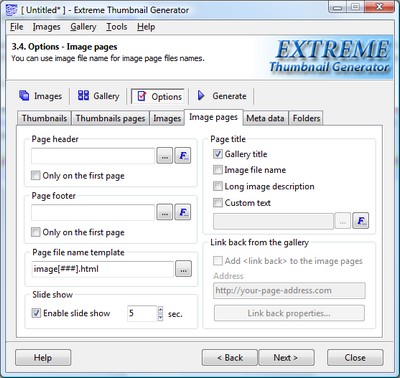How to add slide show to web photo gallery
Slide show in Extreme Thumbnail Generator
Slide show feature in galleries created with Extreme Thumbnail Generator is available only for image pages. When slide show is on, image pages are shown consecutively, one after another, after a predefined period of time (usually a few seconds).
Adding slide show to the gallery
To add a slide show to the gallery you have to open project options and select the Image pages tab. There is a Slide show section where you must check the Enable slide show box and set the timeout (in seconds) in the corresponding edit field.