How to add a border to the thumbnail images
To add a border line to your thumbnail images in the gallery go to the Options step and select the Thumbnails tab.
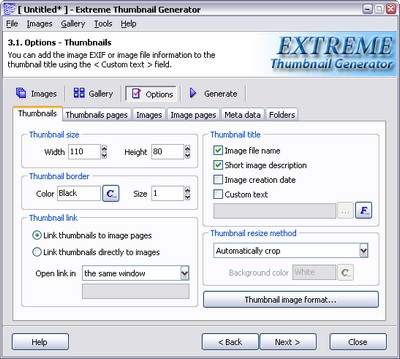
In the Thumbnail border section there is a Size field which represents the width of the thumbnail border in pixels. If the value in this field is 0, then no border is drawn on the thumbnails. The Color field represents the color of the thumbnail border. You can change it using the  button located next to the field.
button located next to the field.
See also
How to change the thumbnail image format settings, How to change the thumbnail image size

