Thumbnail image file name
The thumbnail image file name is created using the user-selected prefix plus the original image file name. By default the thumbnail image file name prefix is tn_. You can change it in the built-in template editor following these simple instructions.
- Select the gallery template on the Gallery step.
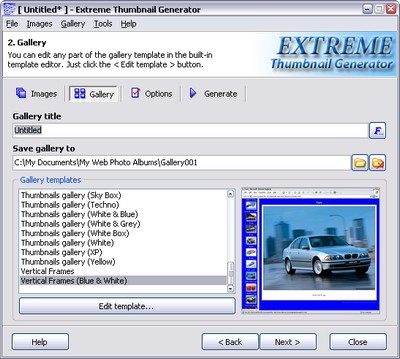
- Click the Edit template... button under the gallery templates list (or press Ctrl + E on your keyboard or select the Gallery - Edit template... menu item) to open the biilt-in template editor.
- In the built-in template editor select the Default settings section and open the Thumbnails settings page.
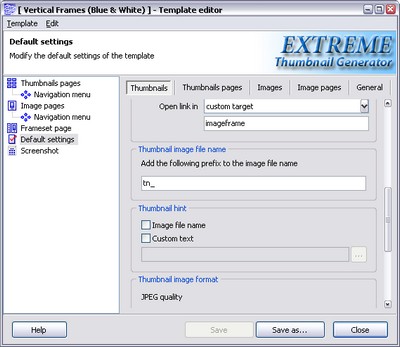
- Scroll down to find the Thumbnail image file name section.
- Enter new thumbnail image file name prefix into the Add the following prefix to the image file name edit field.
- Click Save button to save your changes to the template.
- Click Close button to exit the built-in template editor.
See also
How to add shadow effect to thumbnail images, Thumbnail resize methods explained

