Using query string to name the downloaded files
Extreme Picture Finder is a software for Windows that allows you to download any file types from a website of your choice automatically and save them to your PC. The new version adds more flexible ways of naming the downloaded files when they are saved: now you can use values of the URL attributes to generate meaningful file names. This option is very useful when all files you want to save are coming from the same URL with different request parameters.
Let's take images, for example. You can often see all images on a website generated by a file called image.php or view.php. For example:
http://www.site.com/image.php?id=flower1&size=big
http://www.site.com/image.php?id=rose&size=big
If you use the original file name, then all saved image file names will look like this:
image001.jpg
image002.jpg
image003.jpg
And so on. But now there is a better way! The new version of Extreme Picture Finder allows you to use HTTP query string parameters to create unique file names for files generated by one script! All you have to do is to open the project properties and select the Save: Naming section:
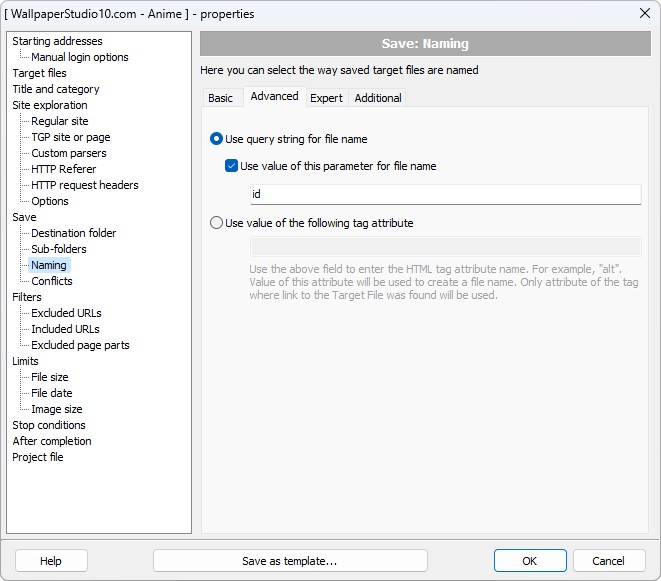
Here you can check the Use query string for file name box to let Extreme Picture Finder know you want unique file names based on the HTTP query string. Now, if we take the above example, then the result file names will be:
id=flower1&size=big.jpg
id=rose&size=big.jpg
But this is not good enough. Now you can check the Use value of this parameter box and enter id in the edit field (just like in the above screenshot). It will tell Extreme Picture Finder to use only the value of the query string parameter called id. The resulting file names will look like this:
flower1.jpg
rose.jpg
Now this looks much better! And one last thing: you can make all files have JPG extension automatically. Simply open the Additional tab, check the Change the file extension to box, and enter jpg in the corresponding edit field:

Download the most recent version of Extreme Picture Finder and try it yourself. It's absolutely free to try: