Lightbox photo gallery - easy as 1, 2, 3
with Extreme Thumbnail Generator
One of the new features in the most recent version of Extreme Thumbnail Generator allows users create Lightbox photo galleries with just a couple of mouse clicks!
What is Lightbox
Lightbox is a simple, unobtrusive script used to overlay images on the current page. It works on all modern browsers. Click here to view a sample gallery created with Extreme Thumbnail Generator using Lightbox.
 |
Download Extreme Thumbnail Generator |
Creating Lighbox gallery in Extreme Thumbnail Generator
It's very easy to create a photo gallery with Extreme Thumbnail Generator. You can watch a short tutorial video here or read the online documentation which describes the details of gallery creation here. Basically, all you have to do is to choose images for the gallery and then select what your gallery will look like by selecting one of the built-in gallery templates.
Now you are only a few mouse clicks away from adding Lightbox to the gallery. So select gallery Options, the Thumbnails tab as shown below.
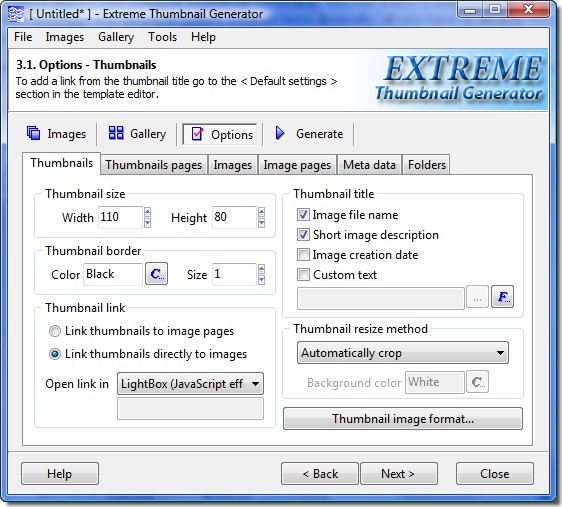
Now in the Thumbnail link section find the Open link in drop-down list and select Lightbox (JavaScript effect) in it. And this is it, you've added a modern special effect to your gallery!
Now you can download the latest version of Extreme Thumbnail Generator here and try it yourself with your photos.